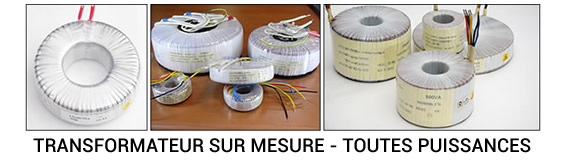New Customer?
Create your accountNo products
Prices are tax included
This programming module allows you to define in detail the DSP features of your Sure devices. It offers a simplified way of using bluetooth and accessible from a smartphone application.
By buying this product you get 2 loyalty points
Accessories for this product
Programming module for WONDOM DSP
Set the DSP of your Sure devices (JAB3)

DB-DP11224 DSP programming module with bluetooth
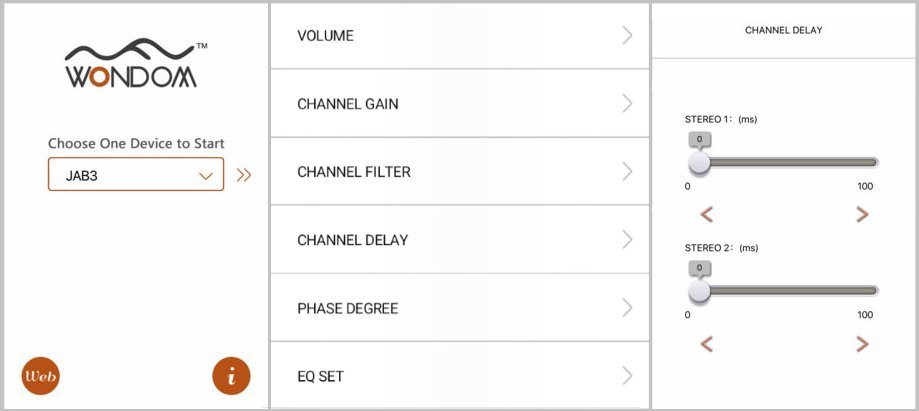
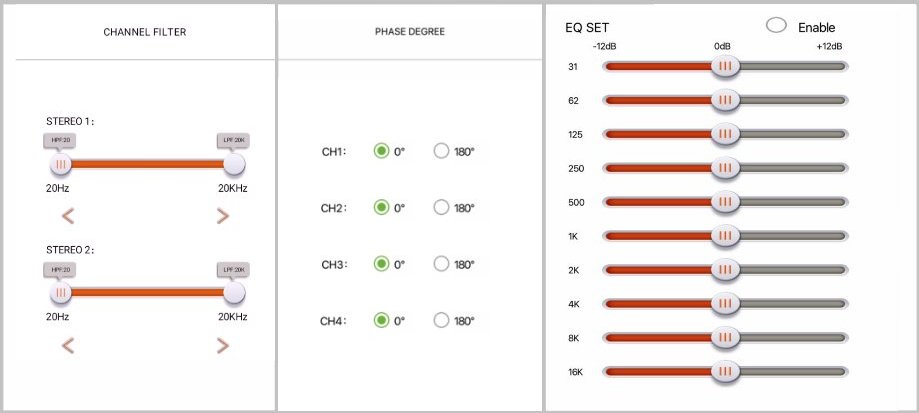
Attention, once your microcontroller has been programmed using the ICP3 module, it is no longer possible to return to the factory settings. (This tool overides the factory settings)
This programming module allows you to define in detail the DSP features of your Sure devices. It offers a simplified way of using bluetooth and accessible from a smartphone application. This tool makes it very easy and quick to configure the volume, gain, filters, stereo delay, phase and equalizer of the micro-controller.
To set your Sure DSPs via Bluetooth, first get the MIUMAX app. It is free and available on Android and IOS platforms.
Mettez le sélecteur situé sur l'extrémité du module sur la position 2 (REMOTE)
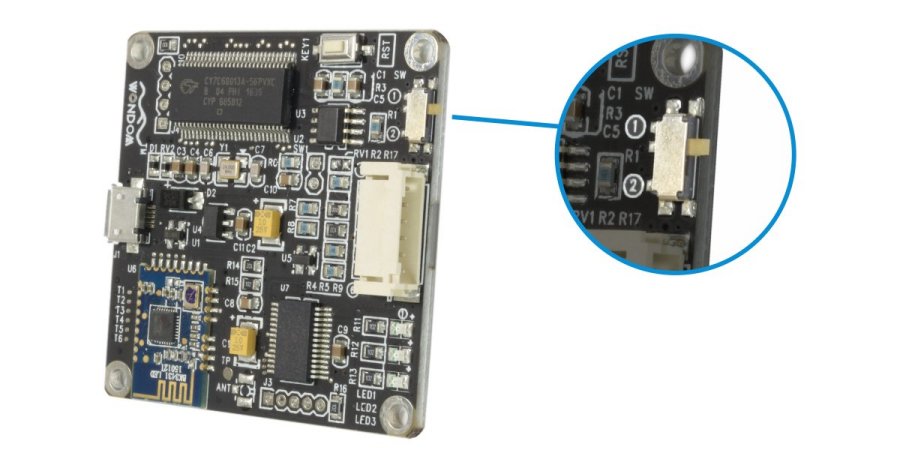
- Connect your ICP3 programming module to your Sure device using the supplied 6-pin cable and switch on both devices.
- For more maneuverability, the ICP3 module is powered via its micro-port. USB.
- Pair your smartphone / tablet with the programming module and select the type of device to configure (JAB3 / APM1 ...).
- Make your settings. You can play music simultaneously to adjust the configuration in real time.
- Once satisfied with the configuration, you can unplug the ICP3.
- Your settings remain saved on an EEPROM chip and will not be lost even if the devices are turned off.
SigmaStudio
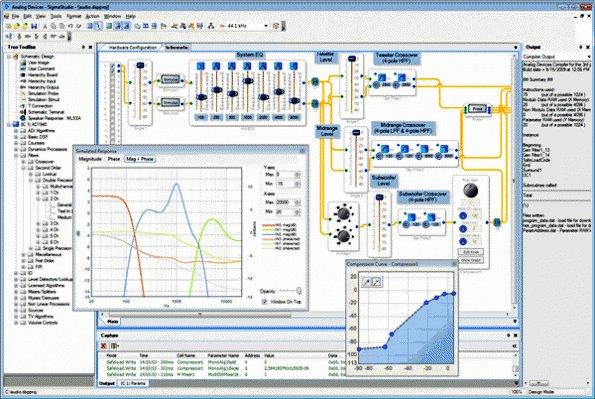
A second more complete method allows to program in depth the microcontroller through SigmaStudio software (available here)
When connected to a PC via its micro-USB port, the WONDOM programmer also offers an extremely complete DSP programming interface with SigmaStudio. This solution offers a wide range of audio tools: equalizer, cross-over, bass enhancement, dynamic multi-band processor, delay compensation, speaker compensation, stereo adjustments ...
Procedure to install the USBi driver (for 64bit Windows systems):
- Download and install Sigma Studio on your PC
- In the installation directory of Sigma Studio go to the folder USB Drivers x64
- The installation of USBi drivers launches by double-clicking on the file DPInst.exe
- Once the installation is completed, the module can be used
Check driver installation
- The module must be connected to the PC
- Open the Windows device manager and then the "USB Bus Controllers" node
- The device is displayed under the mention "Analog Devices USBI (programmed)" if the driver has been installed correctly
Test if everything is working
- Launch the Sigma Studio software with the connected module
- Open the demo file (available here) in Sigma Studio
- In the project window, select "hardware configuration"
- The "USB" field is highlighted in green. By pressing the reset button on the module, the field should briefly change to red
Apllication Demo
Getting started
- To use this configuration mode, open the software and create a new project.
- Set the side switch to position 1 (PROGRAM) and connect it to your computer via the micro port -usb / USB-A.
- In SigmaStudio, initialize the configuration by drag and drop USBi, ADAU1701 and E2Prom in the central window.
- If you are looking for an example to start, you here is the default APM2 configuration.
Caution: Audiophonics does not provide technical support regarding the use of SigmaStudio software.
Sigma Studio User Guide
Find on our blog a complete guide to discover the features of Sigma Studio software and learn how to use it to make an effective correction to your system.
Tutorial
| Specifications | |
|---|---|
| Type | Programmation module for Sure DSP |
| Power supply | Micro-USB |
| Input | Micro-USB / Bluetooth |
| Output | 6 pin programming cable (included) |
| Dimensions | 50 x 51 mm |
| Entraxe | 42 x 42 mm |
| Weight | 18 g |
| Software compatibility | SigmaStudio (Windows) MIUMAX (IOS / Android) |
No reviews at this time.












![[GRADE A] GUSTARD X26III DAC 2x ES9039SPRO NOS Streamers LAN Roon Airplay UPnP 32bit 768kHz DSD512 Black](https://www.audiophonics.fr/70815-thumb_default/gustard-x26-iii-black-sba.jpg)
![[GRADE B] EVERSOLO AMP-F2 Amplifier Class D 2x250W 4 Ohm / 1x450W 2 Ohm](https://www.audiophonics.fr/70803-thumb_default/eversolo-amp-f2-sbb.jpg)
![[GRADE A] XDUOO TA-32 Balanced DAC Class A Tube Headphones Amplifier Bluetooth 5.1 aptX HD LDAC 32bit 768kHz DSD512 MQA](https://www.audiophonics.fr/70796-thumb_default/xduoo-ta32-sba.jpg)